How not, the goal wants to know the search volume of a keyword and its relevant keywords, instead as if "told" to create an advertising campaign that must be paid by credit card.
For those of you who will be using Google Keyword Planner for the first time and do not want to "fall" to the page above, follow these steps.
1. Visit Google Keyword Planner (https://adwords.google.com/KeywordPlanner)
2. Click Sign in and enter your Gmail address and password.
3. You will see the Welcome to Google AdWords page. This is where the key is by clicking Skip the guided setup.
Remember, do not press the Continue button as you will go to the AdWords ad campaign creation page.
4. On the page that appears, re-enter your Email address. Countries, time zones, and currencies are optional. After that, click the Save and continue button.
5. Click Tools and select Keyword Planner.
6. Click Get search volume data and trends.
7. Type in the keyword you want to check the search volume. Can be more than one in one check. In the Targeting country section, select Indonesia. Continue by clicking Get search volume.
8. View the results that appear. An example below.
9. To check other keywords, type the keyword in the Enter keywords box and then click Get search volume.
Such is the brief tips using Google Keyword Planner for the first time with the purpose of keyword research. For those of you who have "fallen" into the AdWords advertising campaign page, the solution is to create a new Gmail. Once you have new Gmail, do the steps above. Not difficult, is it?

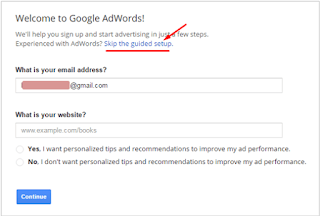


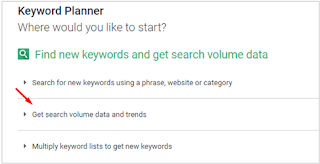
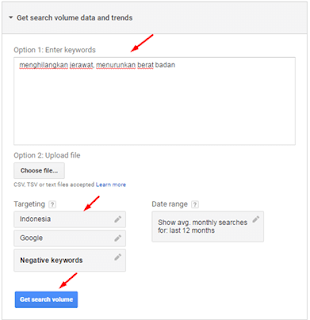
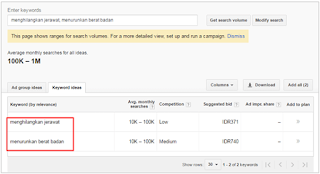
SEO has two different types: 1) White Hat SEO: This is a technique that properly maintain all/maximum rules for the search engines. 2)Black Hat SEO: This is a technique that doesn't follow the authenticate search engine rule.
ReplyDeleteVisit this link: lapisstag.com
I high value this post. It's elusive the great from the terrible now and then, however I think you've nailed it! would you brain buy google reviews overhauling your web journal with more data?
ReplyDeleteReally nice and interesting post. I was looking for this kind of information and enjoyed reading this one. Keep posting. Thanks for sharing. https://www.thekontent.de/
ReplyDeleteEffective blog commenting is one way to increase your own blog's readers and search engine ranking. These five points will allow you to networking with fellow bloggers, increase your blog traffics, and yield higher Google rankings. Best of all they can easily be implemented by the beginning internet marketer. seo content
ReplyDeletethe goal wants to know the search volume of a keyword and its relevant keywords, instead as if "told" to create an advertising campaign that must be paid by credit card.
ReplyDeleteBacklink checker
This is truly a decent and enlightening, containing all data furthermore greatly affects the new innovation. A debt of gratitude is in order for sharing it. click here ibrahimmuratgündüz
ReplyDeleteSmall Businesses struggle with cutting costs while not losing customers in a slower growth read about how they are doing it. How to cut costs in Business
ReplyDelete- If your wondering how businesses are dealing with slower growth here is a good article to read about it.
Learning Hub is your one-stop Shop for all things Learning. Here are some of the things which you can do inside Coles Learning Hub. or Go MyColes Login Phone Number
ReplyDelete